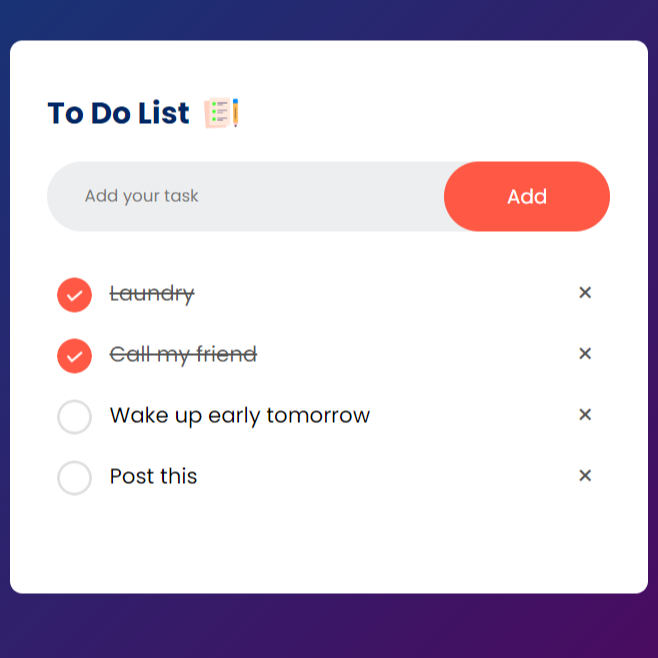
자바스크립트 이벤트 리스너 간단히 포스팅하려고 심플한 To Do List를 만들어 보았다!
1. 구글폰트, 스타일시트, 자바스크립트 연결
- `style.css`와 `script.js` 연결
- 구글 폰트 `Poppins` 사용하기 위해서 Embed Code를 <head> 부분에 넣어 주었음.
- <body> 태그 안에 <div class="container"></div> 추가
<!DOCTYPE html>
<html lang="en">
<head>
<meta charset="UTF-8">
<meta name="viewport" content="width=device-width, initial-scale=1.0">
<title>Document</title>
<link rel="preconnect" href="https://fonts.googleapis.com">
<link rel="preconnect" href="https://fonts.gstatic.com" crossorigin>
<link href="https://fonts.googleapis.com/css2?family=Poppins:ital,wght@0,100;0,200;0,300;0,400;0,500;0,600;0,700;0,800;0,900;1,100;1,200;1,300;1,400;1,500;1,600;1,700;1,800;1,900&display=swap" rel="stylesheet">
<link rel="stylesheet" href="style.css">
</head>
<body>
<div class="container">
</div>
</body>
<script src="script.js"></script>
</html>2. 전체 적용될 css 설정 & container에 배경 추가
⚡ 폰트는 구글 폰트 `Poppins` 로 설정
⚡ `box-sizing: border-box;`
요소의 크기를 계산할 때 `패딩(padding)`과 `테두리(border)`까지 포함하도록 설정하는 속성. 기본적으로 CSS에서 box-sizing의 기본값은 `content-box`이다. `content-box`는 요소의 `width`와 `height`가 콘텐츠 영역만을 기준으로 계산된다. 패딩과 테두리는 별도이다.
⚡ 컨테이너 최소 높이는 뷰포트 높이 100%로 설정(화면 전체 높이로 설정해 줌)
* {
margin: 0;
padding: 0;
font-family: "Poppins", sans-serif;
box-sizing: border-box ;
}
.container {
width: 100%;
min-height: 100vh;
background: linear-gradient(135deg, #153677, #4e085f);
padding: 10px;
}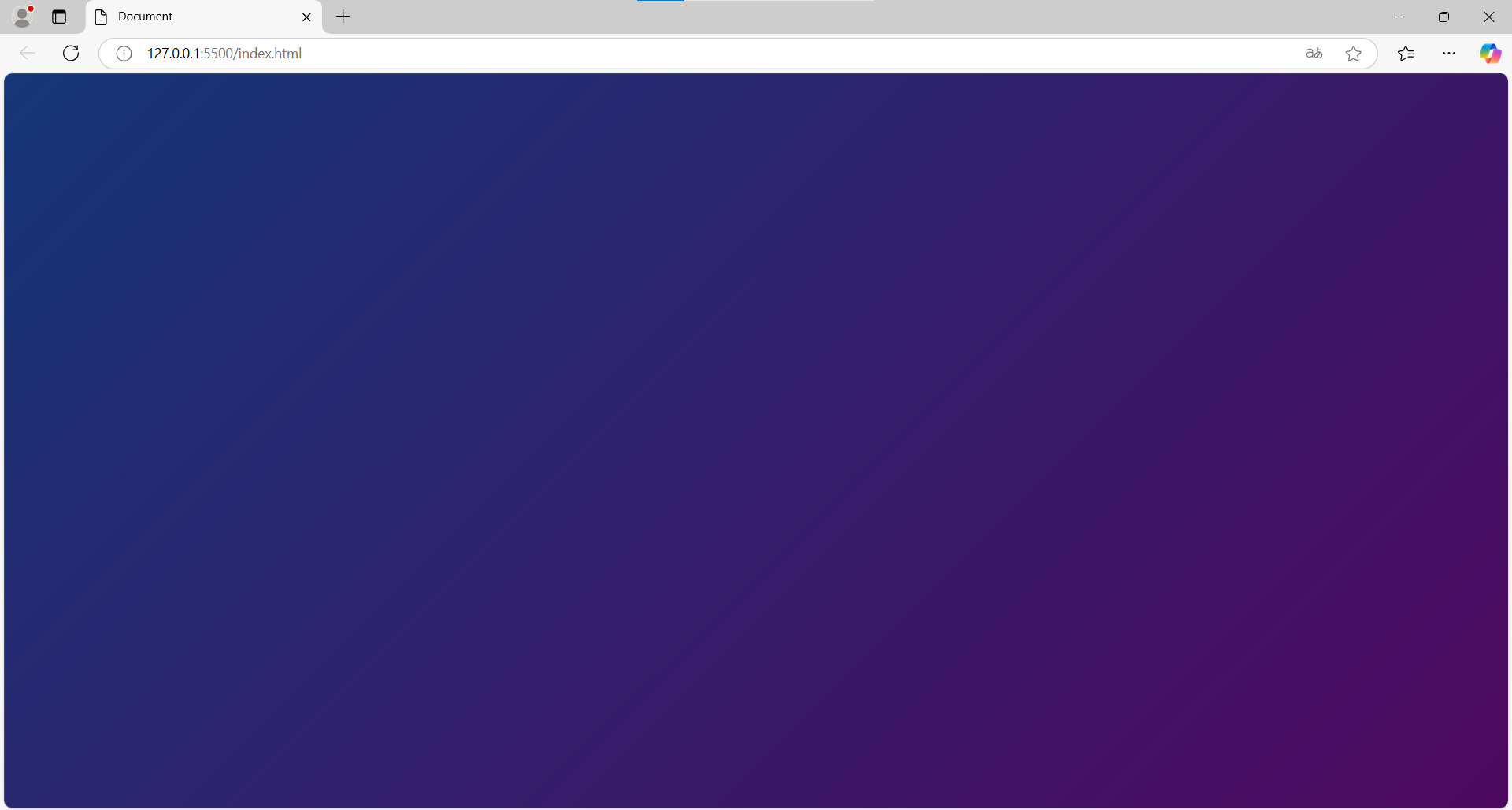
3. To Do List 영역
컨테이너에 안에 To Do List 영역을 잡아준다.
h2 태그 안에 To Do List 입력하고 노트 이미지를 넣어주었다.
그리고 나서 To Do List 영역에 flex 설정을 해 주고, 컨텐츠를 중앙 배치 해 주었다.
다른 속성들은 쉬우니까 간단히 `flex` 속성인 `align-item`과 `justify-content` 차이만 적어 봄
현재 클래스가 가진 자식 요소를 정렬하는 속성이다.
⚡ `align-items` → 수직 정렬 기본(세로방향)
⚡ `justify-content` → 수평 정렬 기본(가로방향)
flex-direction에 따라 축 방향이 변경된다.
⚡ `justify-content: space-between` → 자식 요소들이 주 축을 따라 양쪽에 균등하게 배치
<div class="container">
<div class="todo-app">
<h2>To Do List<img src="images/icon.png"></h2>
</div>
</div>.todo-app {
width: 100%;
max-width: 540px;
background: #fff;
margin: 100px auto 20px;
padding: 40px 30px 70px;
border-radius: 10px;
}
.todo-app h2 {
color: #002765;
display: flex;
align-items: center;
margin-bottom: 20px;
}
.todo-app h2 img {
width: 30px;
margin-left: 10px;
}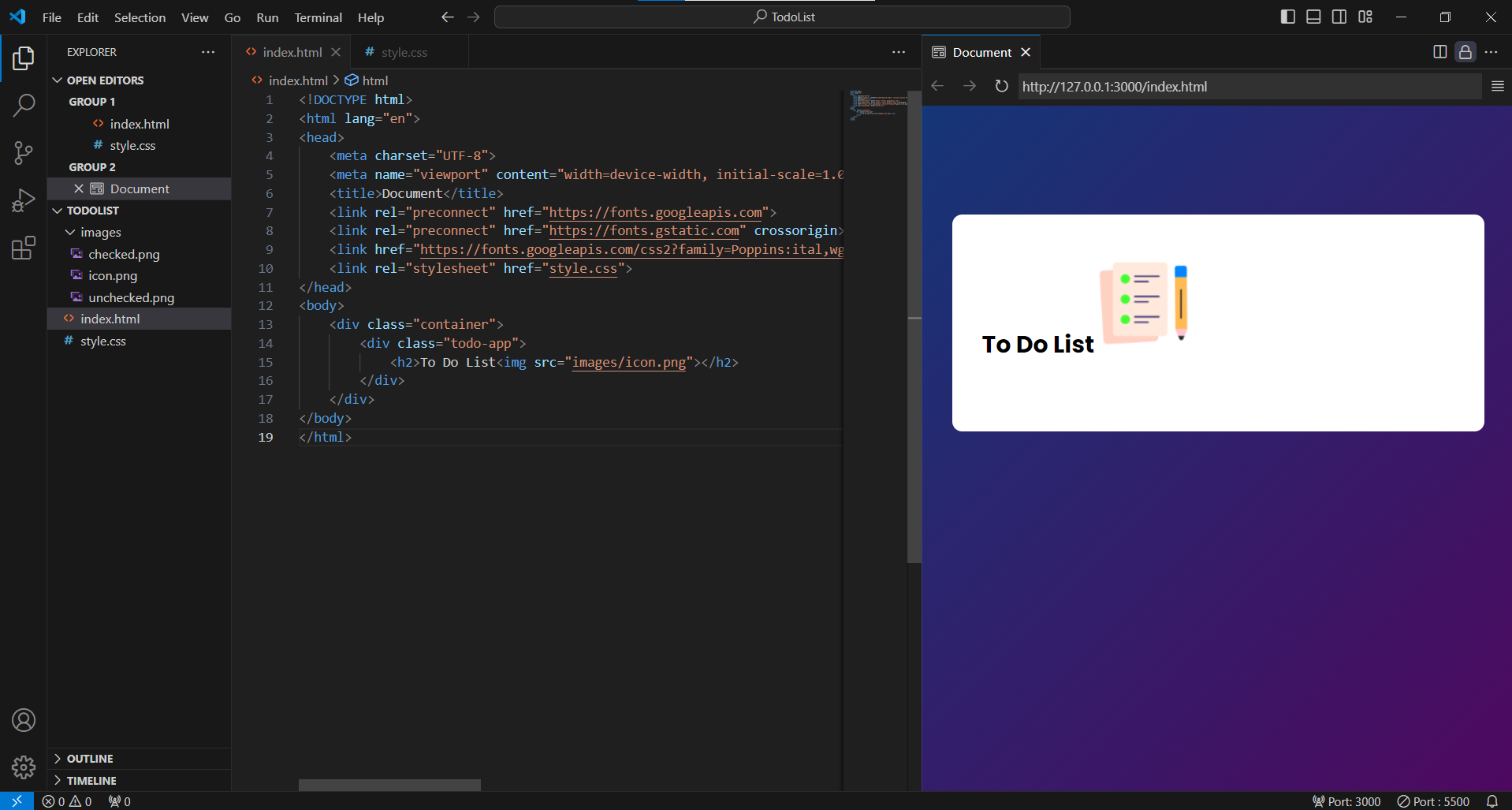
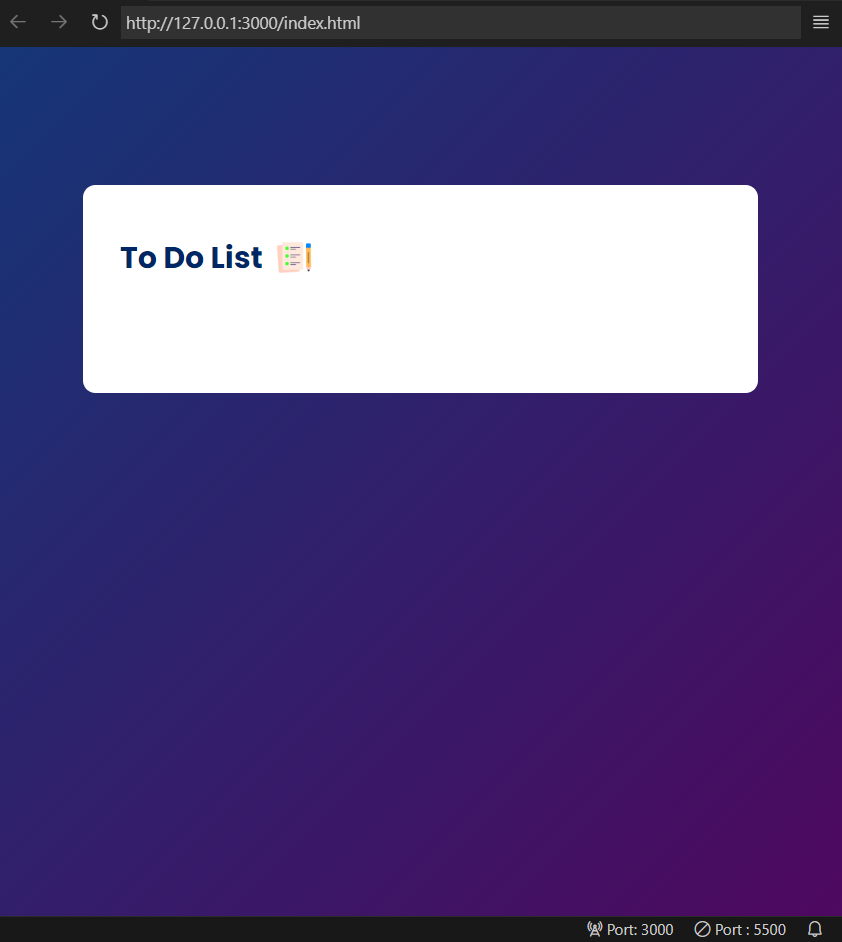
4. 할일을 입력받을 <input> 태그와 add 버튼 만들기
.row 영역에 `input 태그`와 `Add 버튼` 추가
⚡ `flex: 1`
Flexbox 컨테이너 내에서 input 요소가 남은 공간을 균등하게 차지하도록 설정하는 것. 쉽게 말하면 플렉스 박스 안에서 요소가 공간을 `1/n`하는 것이다. 만약 요소가 3개면 각각 남는 공간의 1/3씩 차지한다.
⚡ `border: none;`
input 요소의 테두리 제거, 깔끔하고 미니멀한 스타일을 원할 때 사용 해 준다.
⚡ `outline: none;`
input이 포커스 상태일 때 나타나는기본 아웃라인(외곽선) 제거
원래 웹사이트에서는 사용자가 특정 버튼에 포커스하면 시각적 힌트를 제공하기 위해서 아웃라인을 먹혀 주는게 일반적인데 여기서는 깔금하게 하려고 제거했다.
⚡ `placeholder`
어떤 내용을 입력해야 하는지 힌트를 주는 속성
<body>
<div class="container">
<div class="todo-app">
<h2>To Do List<img src="images/icon.png"></h2>
<div class="row">
<input type="text" id="input-box" placeholder="Add your task">
<button>Add</button>
</div>
</div>
</div>
</body>.row {
display: flex;
align-items: center;
justify-content: space-between;
background: #edeef0;
border-radius: 30px;
padding-left: 20px;
margin-bottom: 25px;
}
input {
flex: 1;
border: none;
outline: none;
background: transparent;
padding: 10px;
}
button {
border: none;
outline: none;
padding: 16px 50px;
background: #ff5945;
color: #fff;
font-size: 16px;
cursor: pointer;
border-radius: 40px;
}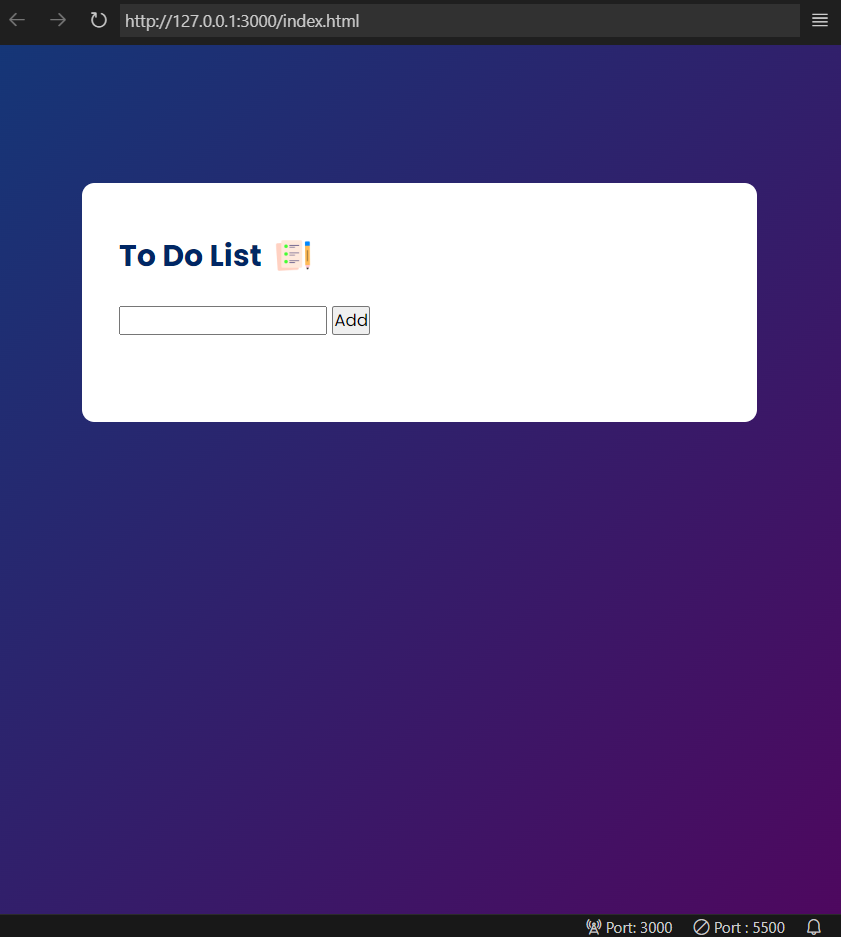
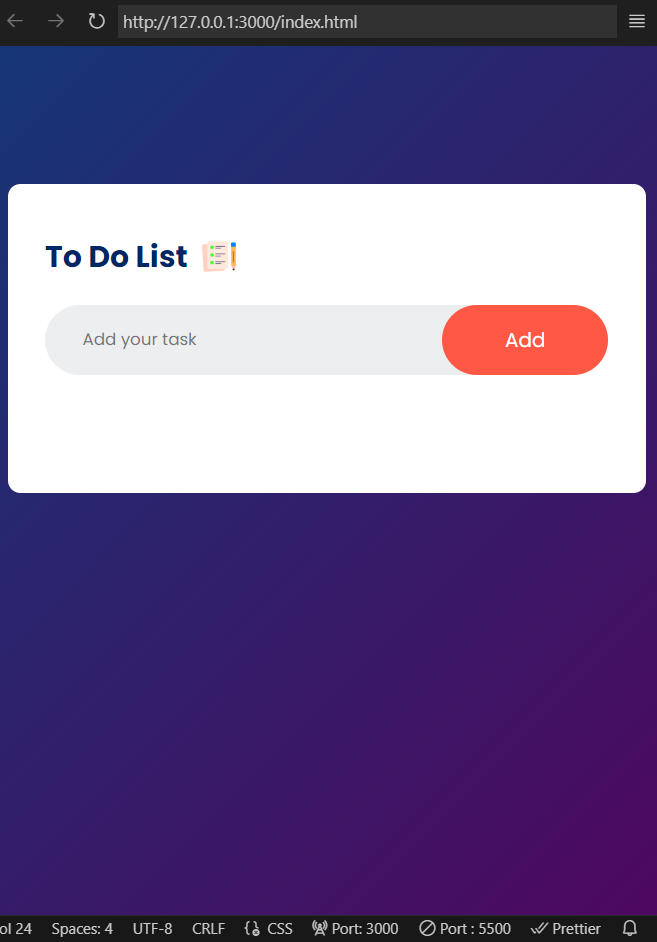
5. ul 태그로 Task 목록 만들기
⚡`<ul>` 태그
`Unordered List`로 HTML에서 순서가 없는 리스트를 정의하는 태그이다 보통 점(bullet)으로 각 항목이 표시된다.
순서가 필요한 리스트는 `<ol>` 태그를 사용하며, 숫자 또는 알파벳 등으로 표시한다.
⚡ `list-style: none;`로 ul태그의 점 마커를 가려 주 었다.
⚡ `user-select: none;`
텍스트 복사 방지
⚡ `::before`
가상선택자로 선택 요소가 선택되었는지 아닌지 보여주는 체크 마커를 만들어주었다.
⚡ `border-radius: 50%`
border-radius 속성을 50%로 먹어주면 정사각형기준으로 완전한 원으로 테두리가 깎인다. 직사각형에는 추천하지 않는다~ 궁금하신 분은 어떻게 되는지 해보시길!
⚡ `position: relative;`는 자식 요소의 위치를 상대적으로 조정할 수 있게 해준다.
⚡ `position: absolute;`는 자식 요소의 위치를 부모 요소를 기준으로 정확하게 설정하는 데 사용된다.
<body>
<div class="container">
<div class="todo-app">
<h2>To Do List<img src="images/icon.png"></h2>
<div class="row">
<input type="text" id="input-box" placeholder="Add your task">
<button>Add</button>
</div>
<ul id="list-container">
<li>Task 1</li>
<li>Task 2</li>
<li>Task 3</li>
</ul>
</div>
</div>
</body>ul li {
list-style: none;
font-size: 17px;
padding: 12px 8px 12px 50px;
user-select: none;
cursor: pointer;
position: relative;
}
ul li::before {
content: '';
position: absolute;
height: 28px;
width: 28px;
border-radius: 50px;
background-image: url(images/unchecked.png);
background-size: cover;
background-position: center;
top: 12px;
left: 8px;
}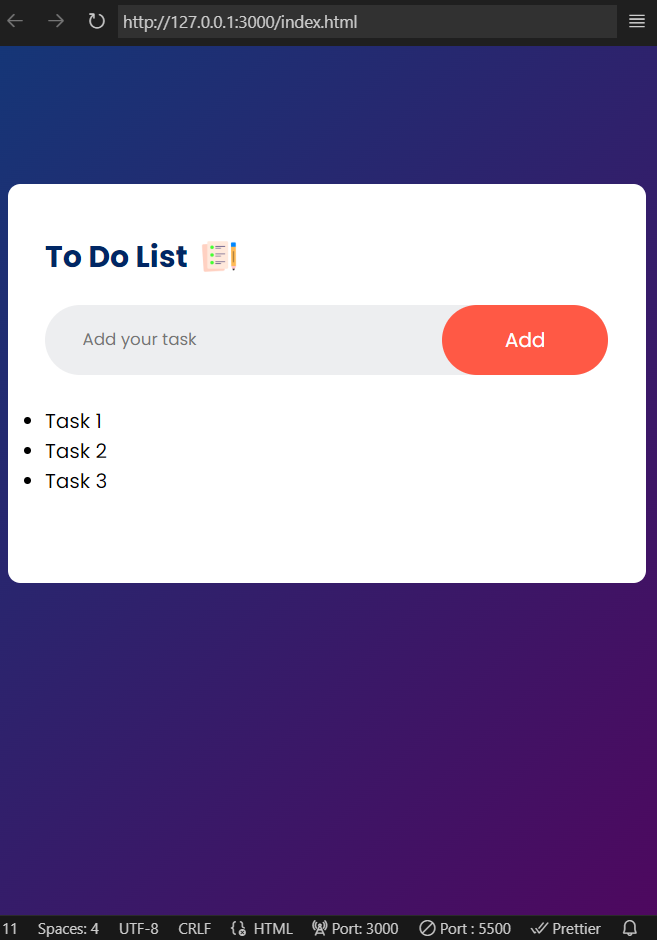
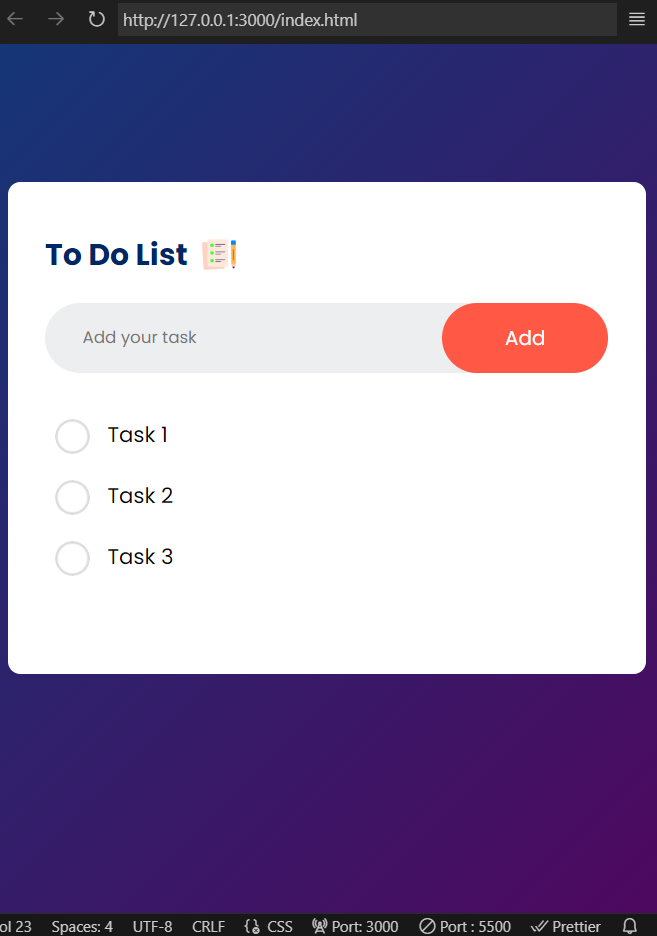
완료한 할일에 가로선 긋기
리스트의 첫번째 아이템에 checked 클래스를 추가함
`.checked` 가 설정된 리스트는
⚡ `text-decoration: line-through;` 속성으로 중앙에 가로 줄을 그어주었음!
<ul id="list-container">
<li class="checked">Task 1</li>
<li>Task 2</li>
<li>Task 3</li>
</ul>ul li.checked {
color: #555;
text-decoration: line-through;
}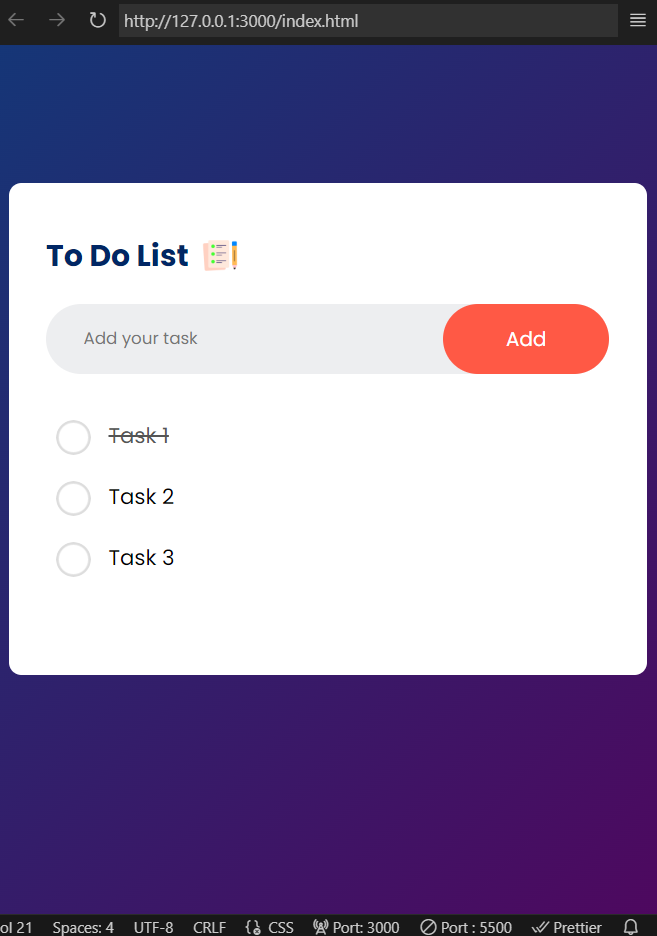
완료한 리스트에 체크 아이콘 표시하기
가상선택자로 `.checked` 클래스가 추가된 리스트는 체크 표시를 해 줌!
ul li.checked::before {
background-image: url(images/checked.png);
}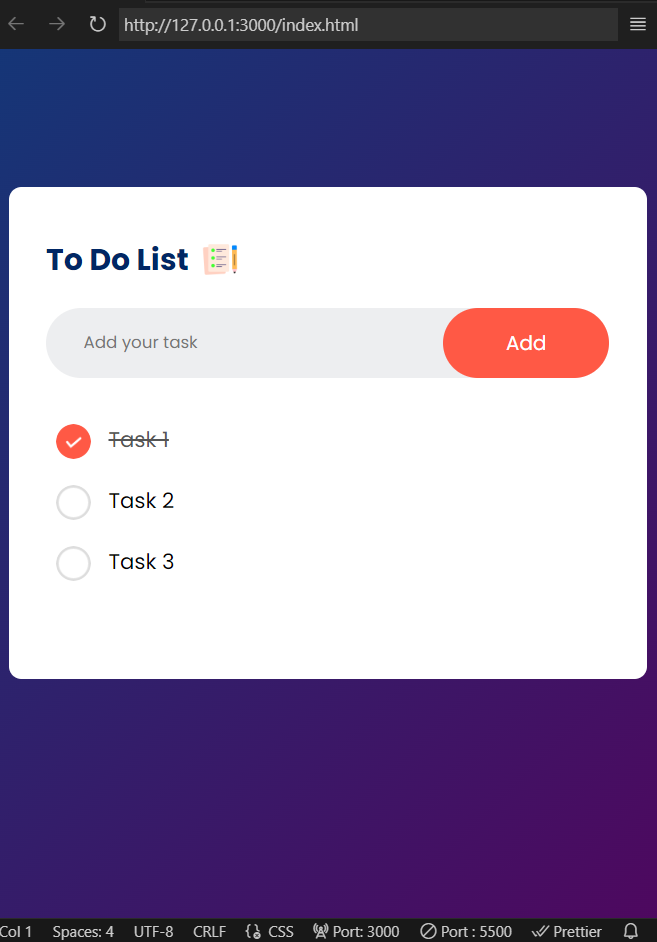
완료된 할일을 삭제하는 버튼
이 버튼은 `li` 안에 `span`태그를 생성해서 만들어 주었다.
원래는 배경이 없다가 마우스를 올리면 배경색이 나타날 수 있도록 :hover 로 `background`를 지정해 주었다.
ul li span {
position: absolute;
right: 0;
top: 5px;
width: 40px;
height: 40px;
font-size: 22px;
color: #555;
line-height: 40px;
text-align: center;
border-radius: 50%;
}
ul li span:hover {
background: #edeef0;
}
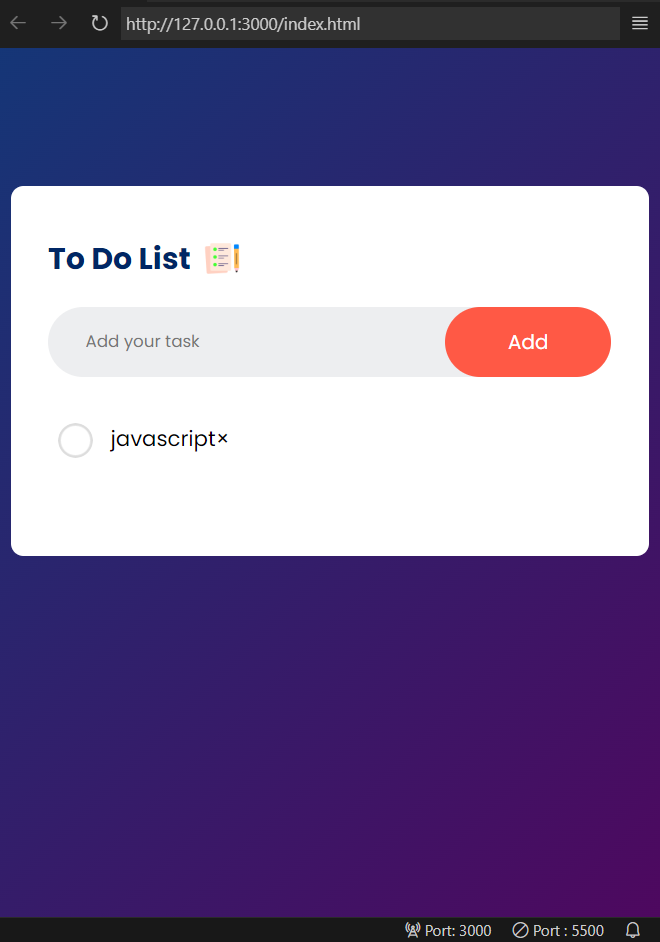
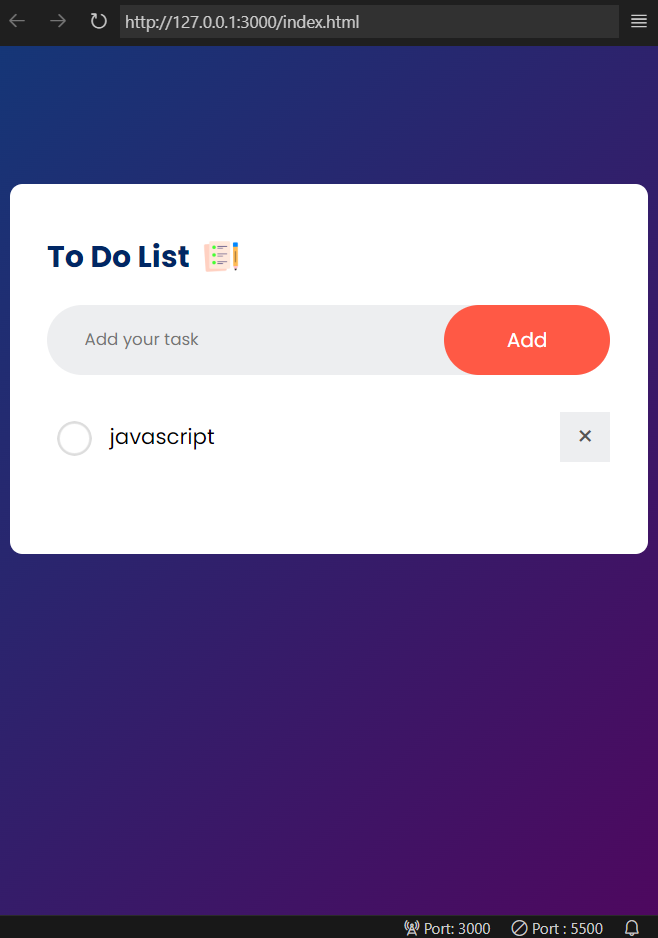
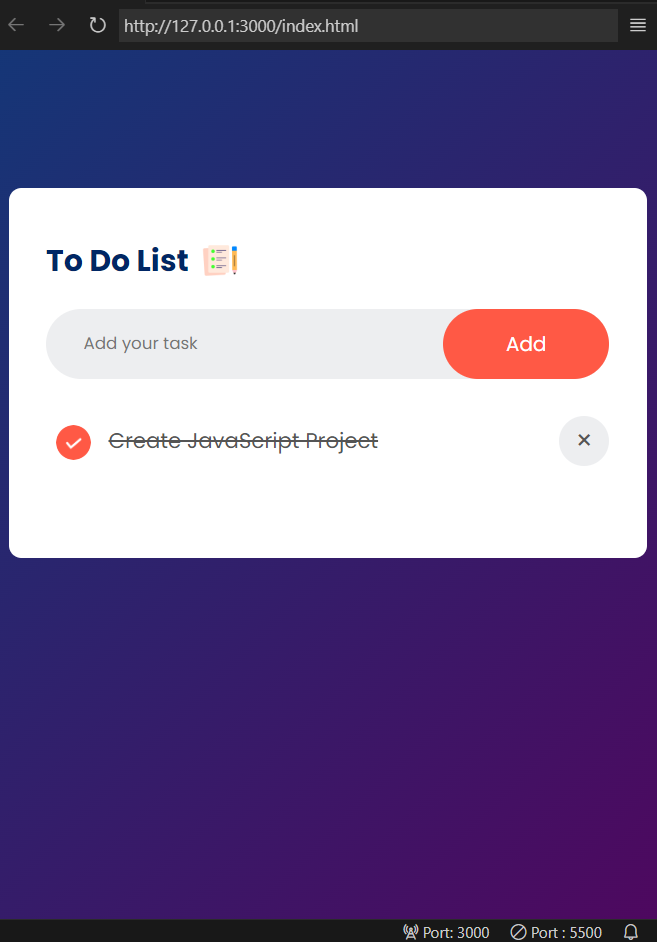
✅ 자바스크립트
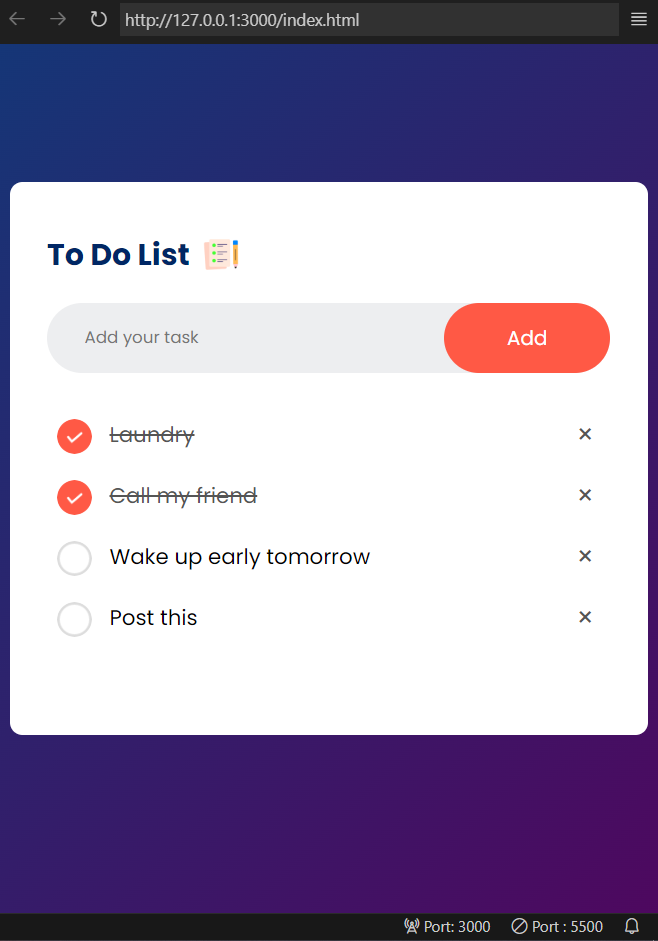
const inputBox = document.getElementById("input-box");
const listContainer = document.getElementById("list-container");
`inputBox`와 `listContainer`는 HTML에서 id="input-box"와 id="list-container"인 요소를 참조한다.
// 할 일을 추 가하는 addTask() 함수
function addTask() {
if(inputBox.value === '') {
alert("You must write something!");
} else {
let li = document.createElement("li"); // 새로운 <li> 요소 생성
li.innerHTML = inputBox.value; // inputBox에 입력된 값으로 <li>의 내용 설정
listContainer.appendChild(li); // <li> 요소를 listContainer에 추가
let span = document.createElement("span"); // 새로운 <span> 요소 생성
span.innerHTML = "\u00d7"; // '×' 문자 추가
li.appendChild(span); // <li> 요소에 <span> 추가
}
inputBox.value = ""; // 입력창 초기화
saveData(); // 데이터를 저장
}
addTask() 함수는 사용자가 입력한 내용을 <li>로 추가하고, 할 일 목록에 '×' 버튼을 만들어 삭제한다.
입력창이 비어 있으면 경고 메시지를 띄운다.
⚡ `span.innerHTML = "\u00d7";` 에서 `\u00d7`는 유니코드 문자로, `× 기호`를 나타낸다.
`\u00d7`는 유니코드 `00D7`에 해당하는 문자라는 뜻이고 `곱셈 기호` or `닫기(X) 버튼`으로 자주 사용된다.
// 클릭 이벤트
listContainer.addEventListener("click", function(e){
// 클릭된 요소가 li 태그이면
if(e.target.tagName === "LI"){ // 클릭된 요소가 <li>일 경우
e.target.classList.toggle("checked"); // 'checked' 클래스를 토글하여 완료된 항목 표시
saveData(); // 데이터를 저장
}
// 클릭된 요소가 span 태그이면
else if(e.target.tagName === "SPAN"){ // 클릭된 요소가 <span>일 경우 (삭제 버튼)
e.target.parentElement.remove(); // 해당 <li> 요소 삭제
saveData(); // 데이터를 저장
}
}, false);
클릭한 항목에 따라 할 일 완료 표시 (checked 클래스 토글) or 삭제 작업을 하는 함수이다.
클릭된 항목이 <span>일 경우에는 해당 항목을 삭제한다.
// 할 일 목록을 로컬 스토리지에 저장하는 함수
function saveData(){
localStorage.setItem("data", listContainer.innerHTML);
}
// 로컬 스토리지에서 데이터를 불러와 목록에 표시
function showTask(){
listContainer.innerHTML = localStorage.getItem("data");
}
showTask(); // 페이지가 로드될 때 목록 표시
⚡ `saveData()` 함수는 현재 할 일 목록을 로컬 스토리지에 저장해서, 페이지가 새로고침되거나 브라우저를 닫았다가 다시 열어도 목록이 유지되도록 한다.
⚡ showTask() 함수는 로컬 스토리지에 저장된 할 일 목록을 불러와 화면에 표시한다. 페이지가 로드될 때 자동으로 실행된다.
✅ 전체코드
[html 코드]
<!DOCTYPE html>
<html lang="en">
<head>
<meta charset="UTF-8">
<meta name="viewport" content="width=device-width, initial-scale=1.0">
<title>Document</title>
<link rel="preconnect" href="https://fonts.googleapis.com">
<link rel="preconnect" href="https://fonts.gstatic.com" crossorigin>
<link href="https://fonts.googleapis.com/css2?family=Poppins:ital,wght@0,100;0,200;0,300;0,400;0,500;0,600;0,700;0,800;0,900;1,100;1,200;1,300;1,400;1,500;1,600;1,700;1,800;1,900&display=swap" rel="stylesheet">
<link rel="stylesheet" href="style.css">
</head>
<body>
<div class="container">
<div class="todo-app">
<h2>To Do List<img src="images/icon.png"></h2>
<div class="row">
<input type="text" id="input-box" placeholder="Add your task">
<button onclick="addTask()">Add</button>
</div>
<ul id="list-container">
<li class="checked">Task 1</li>
<li>Task 2</li>
<li>Task 3</li>
</ul>
</div>
</div>
</body>
<script src="script.js"></script>
</html>
[css 코드]
* {
margin: 0;
padding: 0;
font-family: "Poppins", sans-serif;
box-sizing: border-box ;
}
.container {
width: 100%;
min-height: 100vh;
background: linear-gradient(135deg, #153677, #4e085f);
padding: 10px;
}
.todo-app {
width: 100%;
max-width: 540px;
background: #fff;
margin: 100px auto 20px;
padding: 40px 30px 70px;
border-radius: 10px;
}
.todo-app h2 {
color: #002765;
display: flex;
align-items: center;
margin-bottom: 20px;
}
.todo-app h2 img {
width: 30px;
margin-left: 10px;
}
.row {
display: flex;
align-items: center;
justify-content: space-between;
background: #edeef0;
border-radius: 30px;
padding-left: 20px;
margin-bottom: 25px;
}
input {
flex: 1;
border: none;
outline: none;
background: transparent;
padding: 10px;
}
button {
border: none;
outline: none;
padding: 16px 50px;
background: #ff5945;
color: #fff;
font-size: 16px;
cursor: pointer;
border-radius: 40px;
}
ul li {
list-style: none;
font-size: 17px;
padding: 12px 8px 12px 50px;
user-select: none;
cursor: pointer;
position: relative;
}
ul li::before {
content: '';
position: absolute;
height: 28px;
width: 28px;
border-radius: 50px;
background-image: url(images/unchecked.png);
background-size: cover;
background-position: center;
top: 12px;
left: 8px;
}
ul li.checked {
color: #555;
text-decoration: line-through;
}
ul li.checked::before {
background-image: url(images/checked.png);
}
ul li span {
position: absolute;
right: 0;
top: 5px;
width: 40px;
height: 40px;
font-size: 22px;
color: #555;
line-height: 40px;
text-align: center;
border-radius: 50%;
}
ul li span:hover {
background: #edeef0;
}
[js 코드]
const inputBox = document.getElementById("input-box");
const listContainer = document.getElementById("list-container");
function addTask() {
if(inputBox.value === '') {
alert("You must write something!");
} else {
let li = document.createElement("li");
li.innerHTML = inputBox.value;
listContainer.appendChild(li);
let span = document.createElement("span");
span.innerHTML = "\u00d7";
li.appendChild(span);
}
inputBox.value = "";
saveData();
}
listContainer.addEventListener("click", function(e){
if(e.target.tagName === "LI"){
e.target.classList.toggle("checked");
saveData();
}
else if(e.target.tagName === "SPAN"){
e.target.parentElement.remove();
saveData();
}
}, false);
function saveData(){
localStorage.setItem("data", listContainer.innerHTML);
}
function showTask(){
listContainer.innerHTML = localStorage.getItem("data");
}
showTask();
[이미지파일]
'프로그래밍언어 > JavaScript' 카테고리의 다른 글
| [JavaScript] JSON 데이터 다룰때 기본적인 JS 사용법(배열, 객체 등) (41) | 2024.12.28 |
|---|---|
| [JavaScript] 서버 통신과 JSON (7) | 2024.12.22 |
| [자바스크립트] ✨ 카드 짝 맞추기 게임 만들기 제1탄 ✨ (피셔 에이츠 셔플 알고리즘) (11) | 2024.11.08 |
| [자바스크립트] html/css/js로 계산기 만들기 제2탄 🧙🏻♀️✨ (12) | 2024.11.08 |
| [자바스크립트] html/css/js로 계산기 만들기 제1탄 🧙🏻♀️✨ (5) | 2024.11.08 |
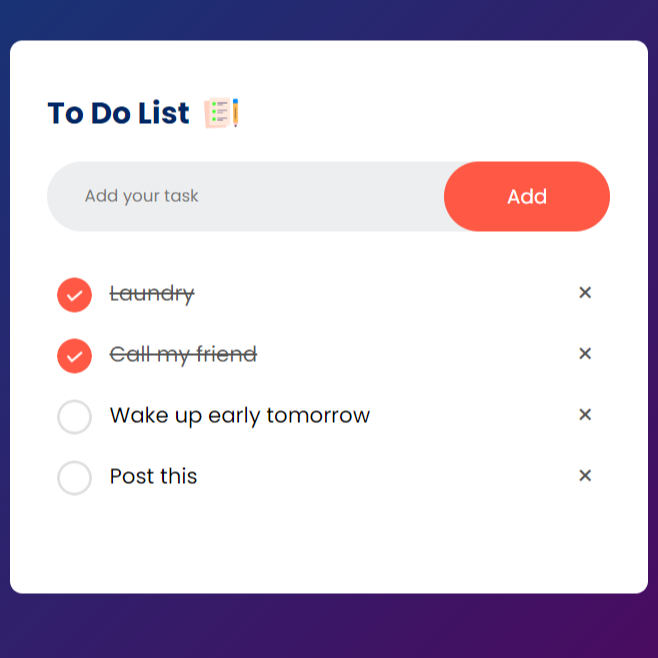
자바스크립트 이벤트 리스너 간단히 포스팅하려고 심플한 To Do List를 만들어 보았다!
1. 구글폰트, 스타일시트, 자바스크립트 연결
- style.css와 script.js 연결
- 구글 폰트 Poppins 사용하기 위해서 Embed Code를 <head> 부분에 넣어 주었음.
- <body> 태그 안에 <div class="container"></div> 추가
<!DOCTYPE html> <html lang="en"> <head> <meta charset="UTF-8"> <meta name="viewport" content="width=device-width, initial-scale=1.0"> <title>Document</title> <link rel="preconnect" href="https://fonts.googleapis.com"> <link rel="preconnect" href="https://fonts.gstatic.com" crossorigin> <link href="https://fonts.googleapis.com/css2?family=Poppins:ital,wght@0,100;0,200;0,300;0,400;0,500;0,600;0,700;0,800;0,900;1,100;1,200;1,300;1,400;1,500;1,600;1,700;1,800;1,900&display=swap" rel="stylesheet"> <link rel="stylesheet" href="style.css"> </head> <body> <div class="container"> </div> </body> <script src="script.js"></script> </html>
2. 전체 적용될 css 설정 & container에 배경 추가
⚡ 폰트는 구글 폰트 Poppins 로 설정
⚡ box-sizing: border-box;
요소의 크기를 계산할 때 패딩(padding)과 테두리(border)까지 포함하도록 설정하는 속성. 기본적으로 CSS에서 box-sizing의 기본값은 content-box이다. content-box는 요소의 width와 height가 콘텐츠 영역만을 기준으로 계산된다. 패딩과 테두리는 별도이다.
⚡ 컨테이너 최소 높이는 뷰포트 높이 100%로 설정(화면 전체 높이로 설정해 줌)
* { margin: 0; padding: 0; font-family: "Poppins", sans-serif; box-sizing: border-box ; } .container { width: 100%; min-height: 100vh; background: linear-gradient(135deg, #153677, #4e085f); padding: 10px; }
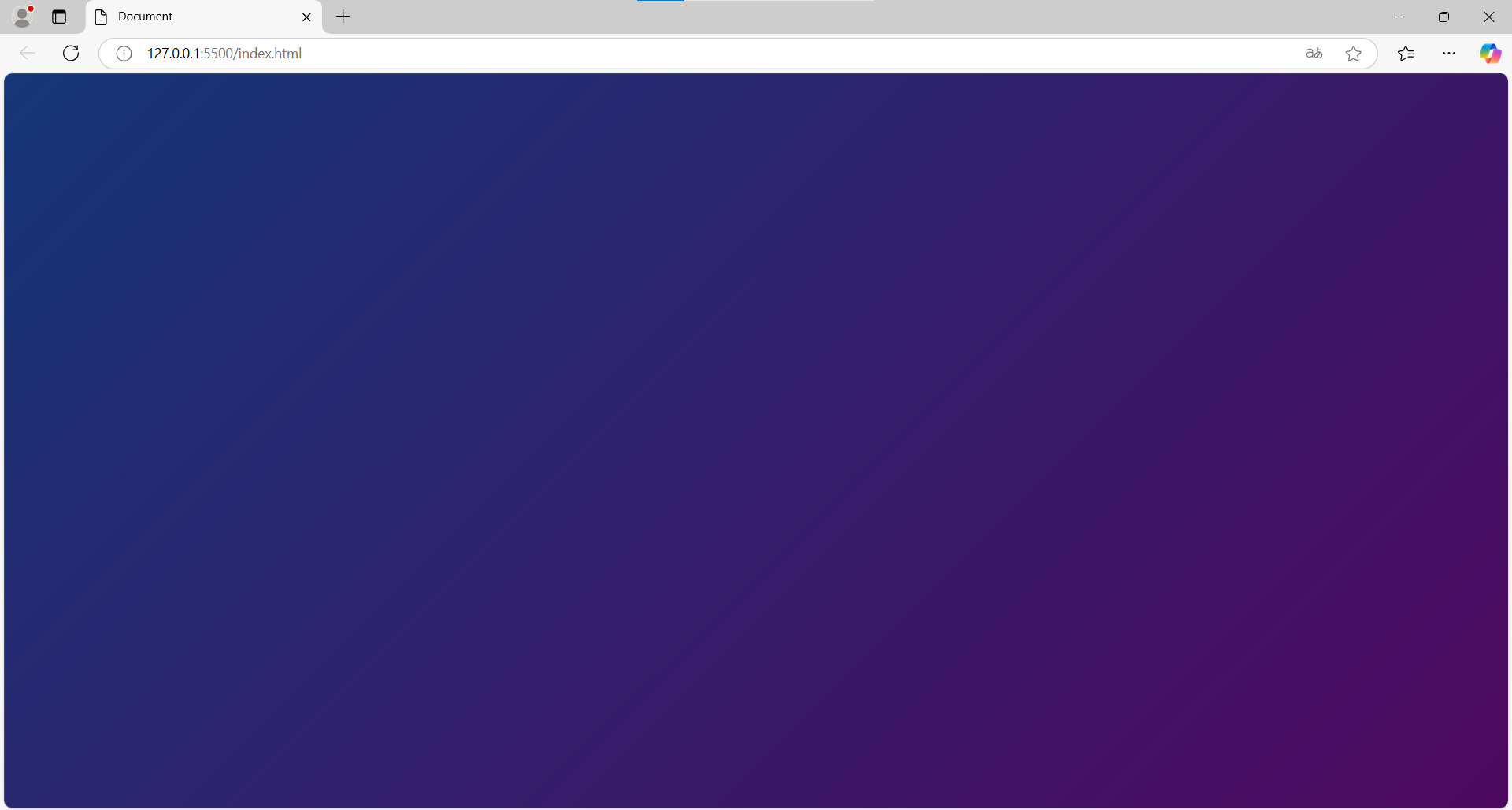
3. To Do List 영역
컨테이너에 안에 To Do List 영역을 잡아준다.
h2 태그 안에 To Do List 입력하고 노트 이미지를 넣어주었다.
그리고 나서 To Do List 영역에 flex 설정을 해 주고, 컨텐츠를 중앙 배치 해 주었다.
다른 속성들은 쉬우니까 간단히 flex 속성인 align-item과 justify-content 차이만 적어 봄
현재 클래스가 가진 자식 요소를 정렬하는 속성이다.
⚡ align-items → 수직 정렬 기본(세로방향)
⚡ justify-content → 수평 정렬 기본(가로방향)
flex-direction에 따라 축 방향이 변경된다.
⚡ justify-content: space-between → 자식 요소들이 주 축을 따라 양쪽에 균등하게 배치
<div class="container"> <div class="todo-app"> <h2>To Do List<img src="images/icon.png"></h2> </div> </div>
.todo-app { width: 100%; max-width: 540px; background: #fff; margin: 100px auto 20px; padding: 40px 30px 70px; border-radius: 10px; } .todo-app h2 { color: #002765; display: flex; align-items: center; margin-bottom: 20px; } .todo-app h2 img { width: 30px; margin-left: 10px; }
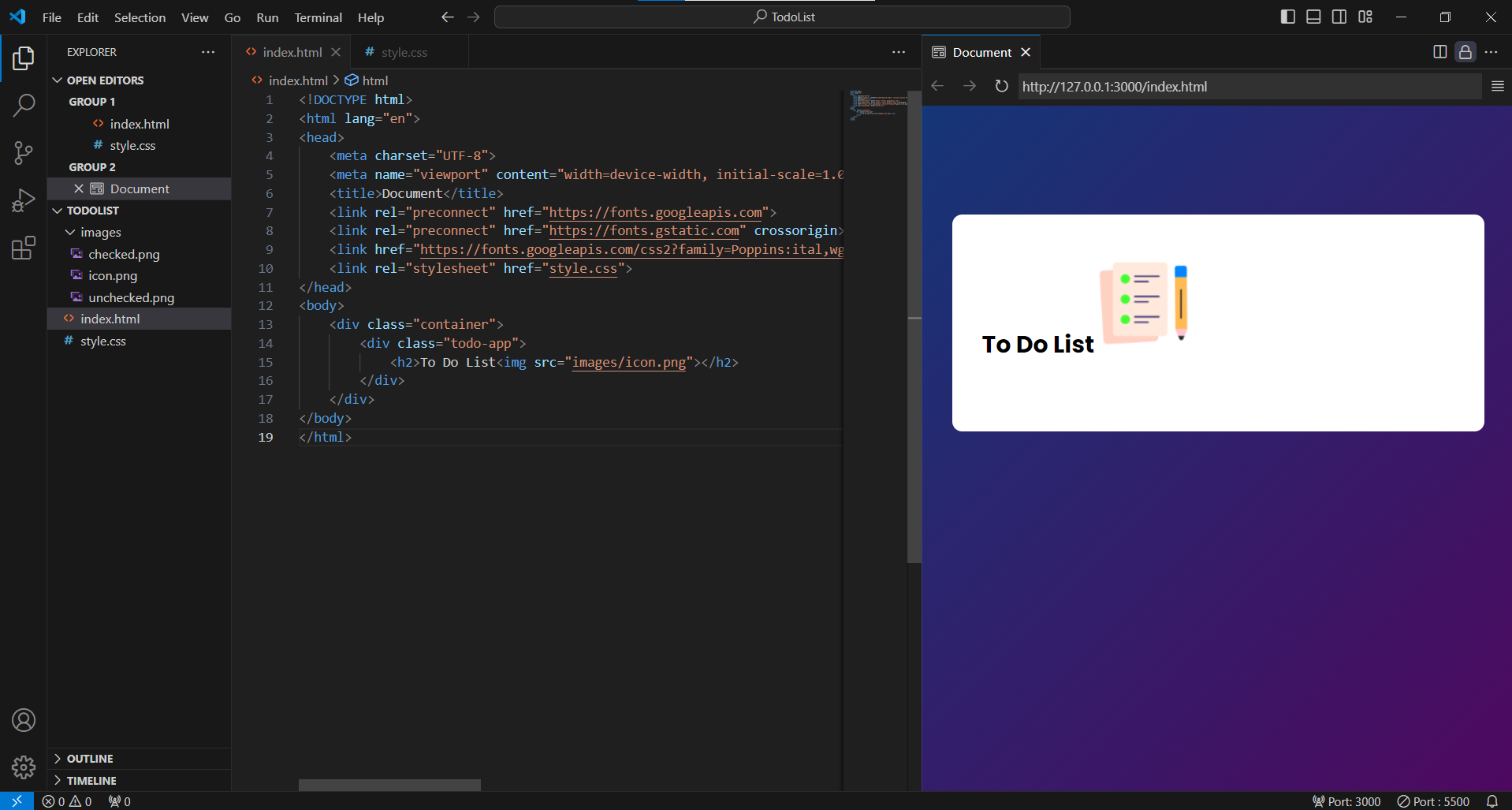
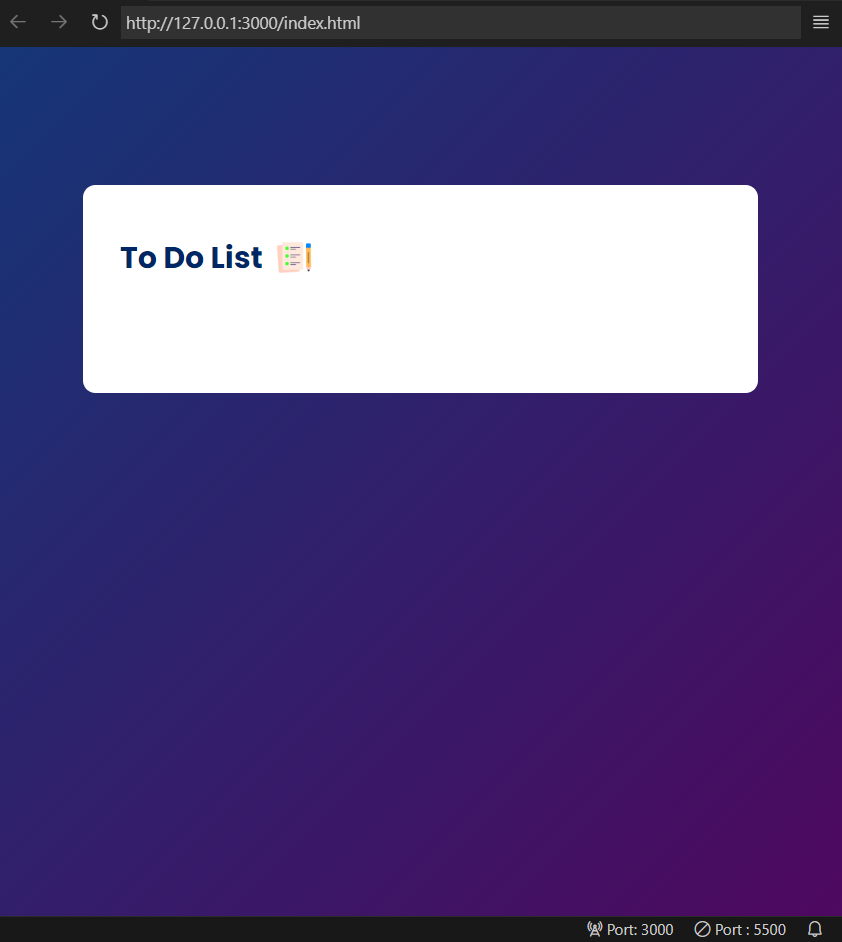
4. 할일을 입력받을 <input> 태그와 add 버튼 만들기
.row 영역에 input 태그와 Add 버튼 추가
⚡ flex: 1
Flexbox 컨테이너 내에서 input 요소가 남은 공간을 균등하게 차지하도록 설정하는 것. 쉽게 말하면 플렉스 박스 안에서 요소가 공간을 1/n하는 것이다. 만약 요소가 3개면 각각 남는 공간의 1/3씩 차지한다.
⚡ border: none;
input 요소의 테두리 제거, 깔끔하고 미니멀한 스타일을 원할 때 사용 해 준다.
⚡ outline: none;
input이 포커스 상태일 때 나타나는기본 아웃라인(외곽선) 제거
원래 웹사이트에서는 사용자가 특정 버튼에 포커스하면 시각적 힌트를 제공하기 위해서 아웃라인을 먹혀 주는게 일반적인데 여기서는 깔금하게 하려고 제거했다.
⚡ placeholder
어떤 내용을 입력해야 하는지 힌트를 주는 속성
<body> <div class="container"> <div class="todo-app"> <h2>To Do List<img src="images/icon.png"></h2> <div class="row"> <input type="text" id="input-box" placeholder="Add your task"> <button>Add</button> </div> </div> </div> </body>
.row { display: flex; align-items: center; justify-content: space-between; background: #edeef0; border-radius: 30px; padding-left: 20px; margin-bottom: 25px; } input { flex: 1; border: none; outline: none; background: transparent; padding: 10px; } button { border: none; outline: none; padding: 16px 50px; background: #ff5945; color: #fff; font-size: 16px; cursor: pointer; border-radius: 40px; }
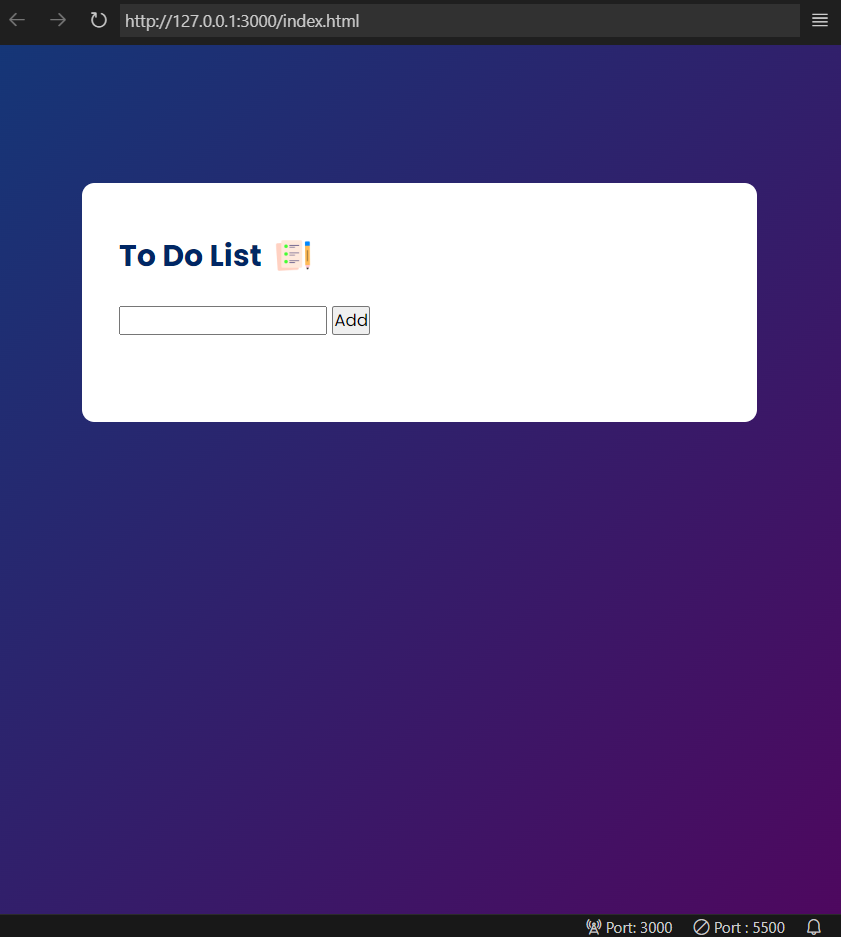
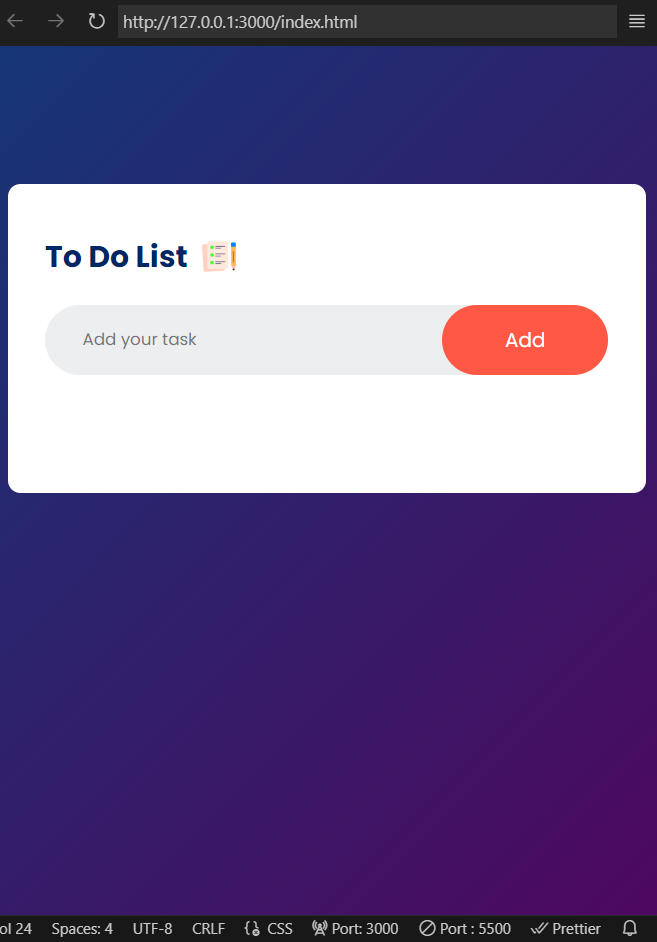
5. ul 태그로 Task 목록 만들기
⚡<ul> 태그
Unordered List로 HTML에서 순서가 없는 리스트를 정의하는 태그이다 보통 점(bullet)으로 각 항목이 표시된다.
순서가 필요한 리스트는 <ol> 태그를 사용하며, 숫자 또는 알파벳 등으로 표시한다.
⚡ list-style: none;로 ul태그의 점 마커를 가려 주 었다.
⚡ user-select: none;
텍스트 복사 방지
⚡ ::before
가상선택자로 선택 요소가 선택되었는지 아닌지 보여주는 체크 마커를 만들어주었다.
⚡ border-radius: 50%
border-radius 속성을 50%로 먹어주면 정사각형기준으로 완전한 원으로 테두리가 깎인다. 직사각형에는 추천하지 않는다~ 궁금하신 분은 어떻게 되는지 해보시길!
⚡ position: relative;는 자식 요소의 위치를 상대적으로 조정할 수 있게 해준다.
⚡ position: absolute;는 자식 요소의 위치를 부모 요소를 기준으로 정확하게 설정하는 데 사용된다.
<body> <div class="container"> <div class="todo-app"> <h2>To Do List<img src="images/icon.png"></h2> <div class="row"> <input type="text" id="input-box" placeholder="Add your task"> <button>Add</button> </div> <ul id="list-container"> <li>Task 1</li> <li>Task 2</li> <li>Task 3</li> </ul> </div> </div> </body>
ul li { list-style: none; font-size: 17px; padding: 12px 8px 12px 50px; user-select: none; cursor: pointer; position: relative; } ul li::before { content: ''; position: absolute; height: 28px; width: 28px; border-radius: 50px; background-image: url(images/unchecked.png); background-size: cover; background-position: center; top: 12px; left: 8px; }
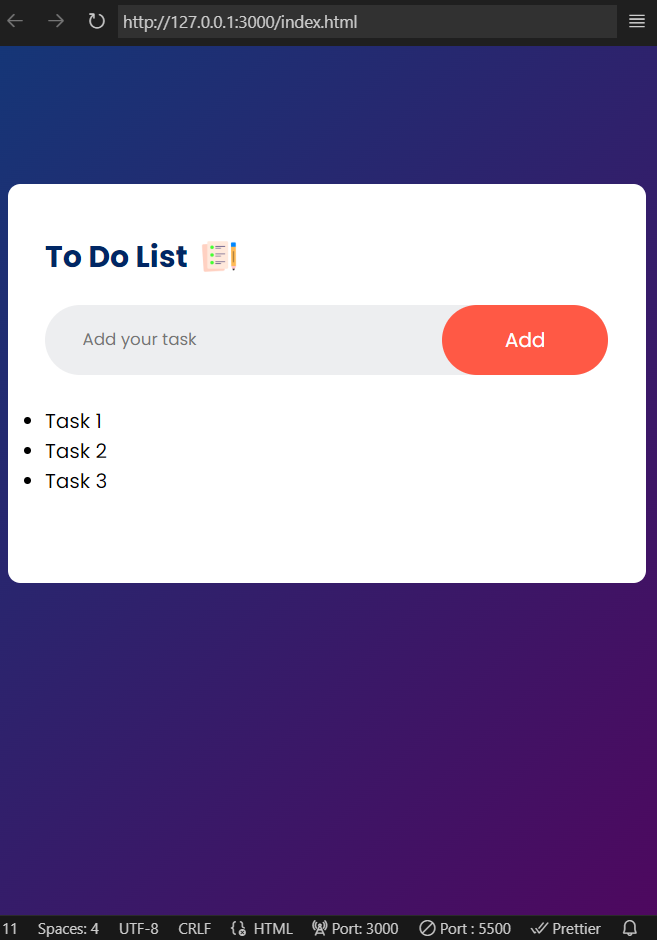
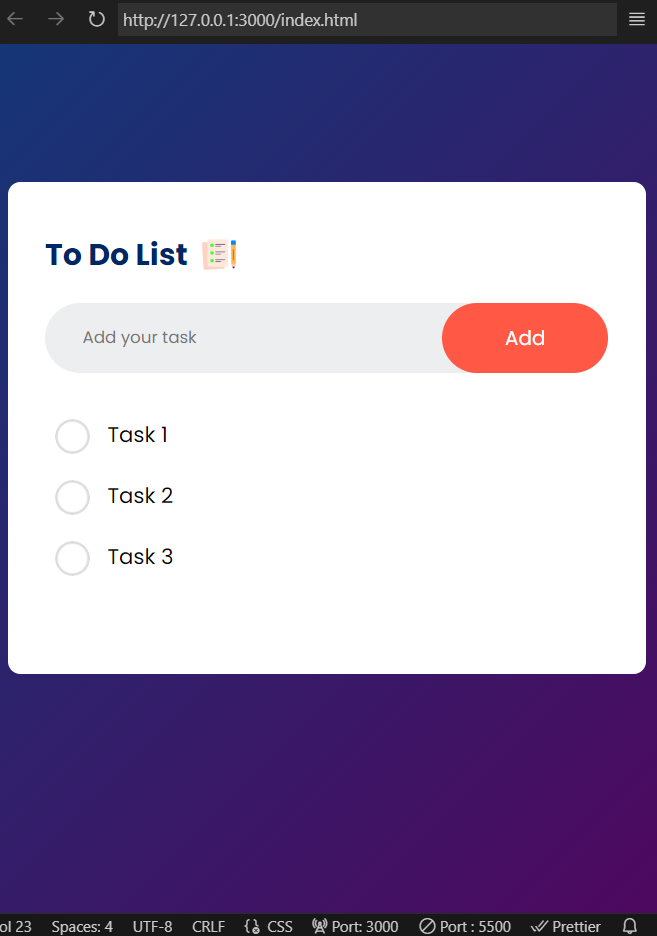
완료한 할일에 가로선 긋기
리스트의 첫번째 아이템에 checked 클래스를 추가함
.checked 가 설정된 리스트는
⚡ text-decoration: line-through; 속성으로 중앙에 가로 줄을 그어주었음!
<ul id="list-container"> <li class="checked">Task 1</li> <li>Task 2</li> <li>Task 3</li> </ul>
ul li.checked { color: #555; text-decoration: line-through; }
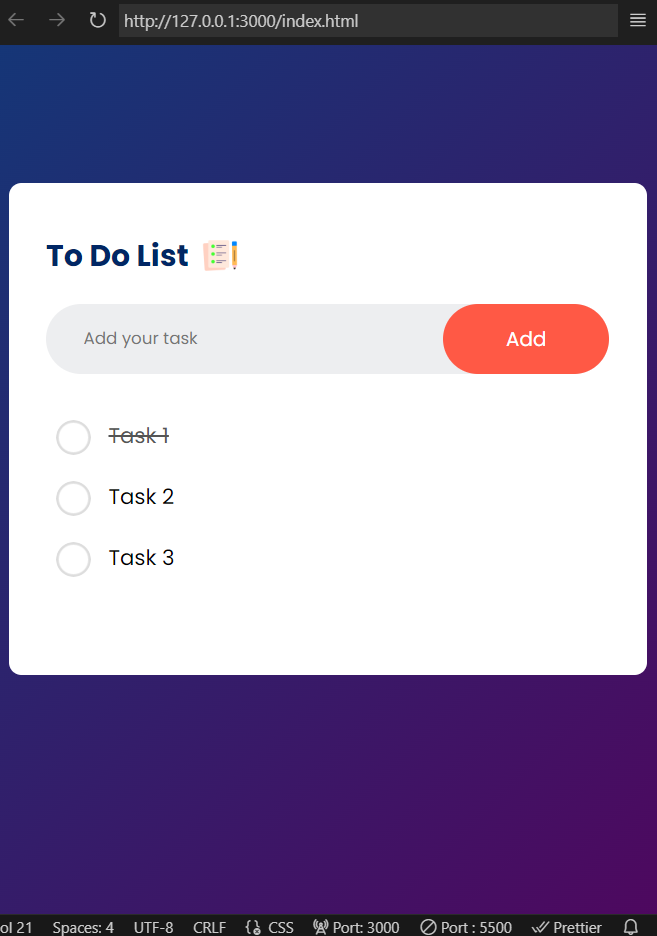
완료한 리스트에 체크 아이콘 표시하기
가상선택자로 .checked 클래스가 추가된 리스트는 체크 표시를 해 줌!
ul li.checked::before { background-image: url(images/checked.png); }
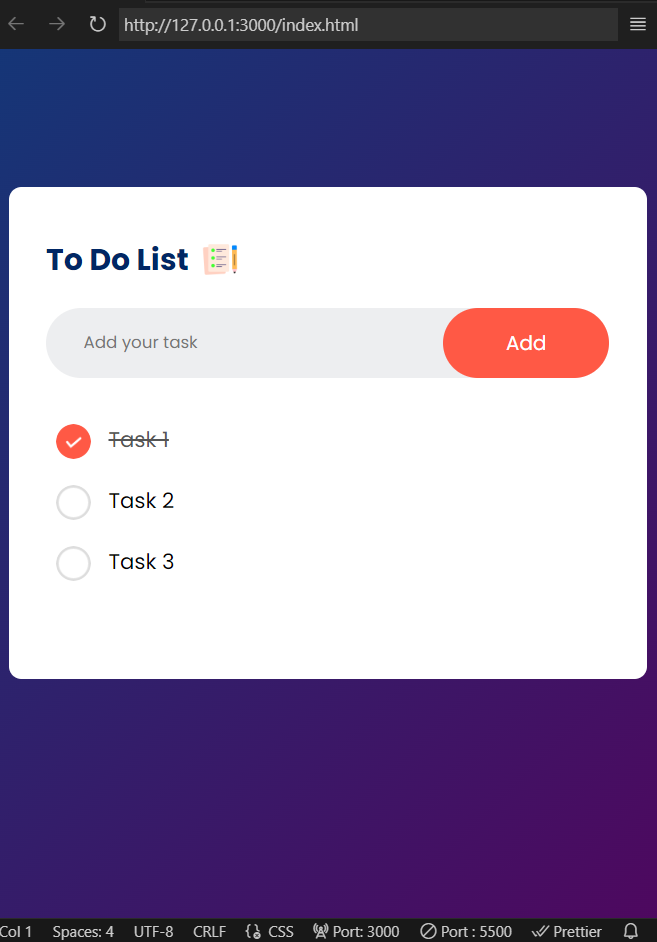
완료된 할일을 삭제하는 버튼
이 버튼은 li 안에 span태그를 생성해서 만들어 주었다.
원래는 배경이 없다가 마우스를 올리면 배경색이 나타날 수 있도록 :hover 로 background를 지정해 주었다.
ul li span { position: absolute; right: 0; top: 5px; width: 40px; height: 40px; font-size: 22px; color: #555; line-height: 40px; text-align: center; border-radius: 50%; } ul li span:hover { background: #edeef0; }
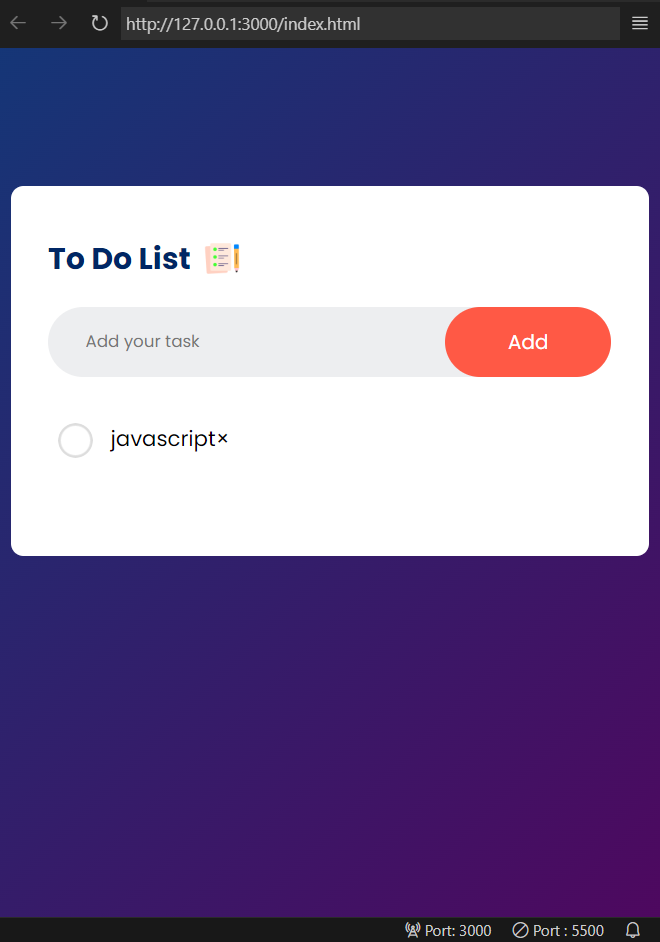
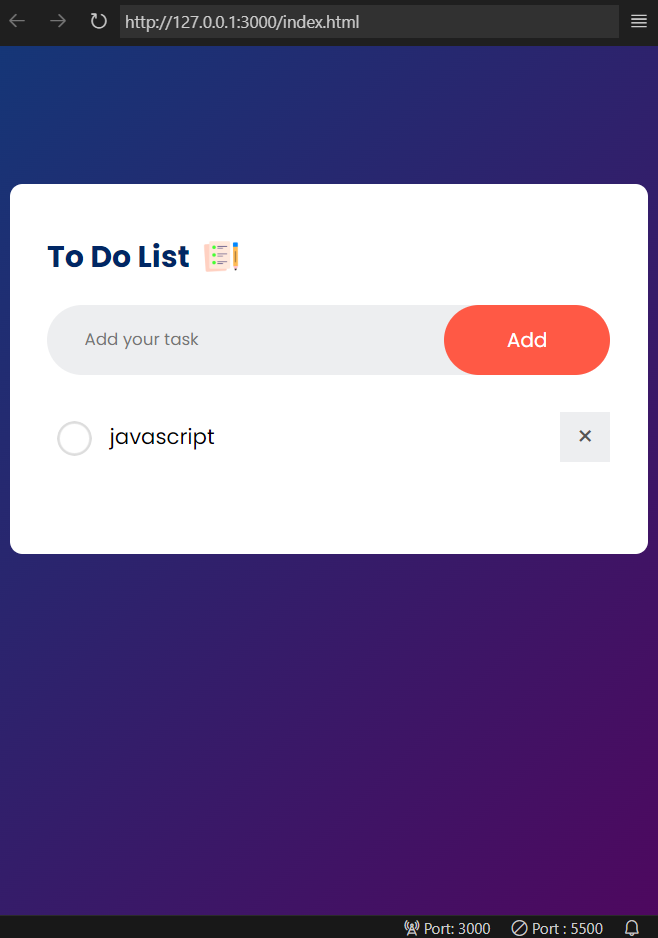
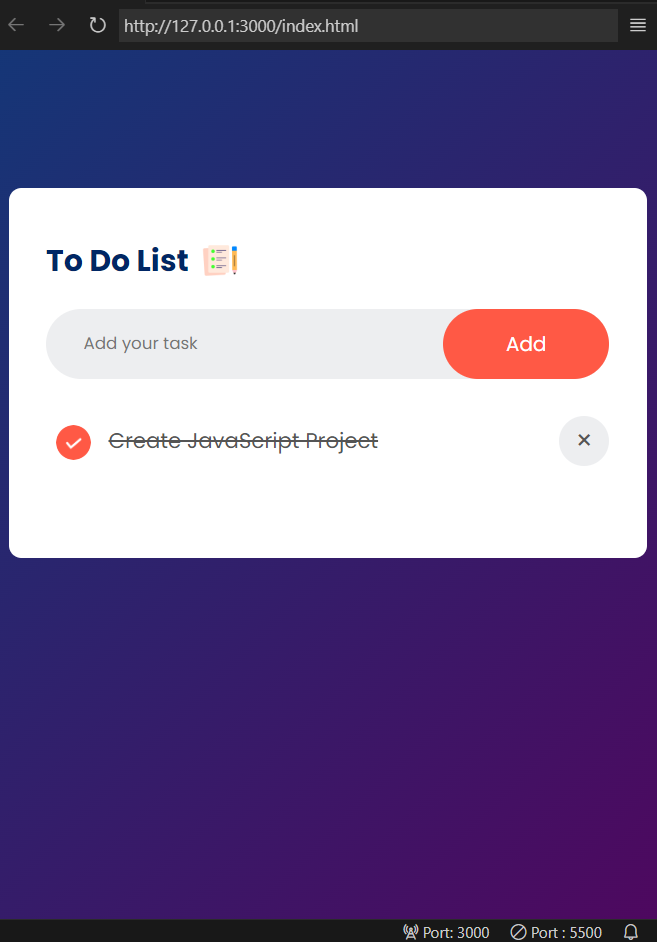
✅ 자바스크립트
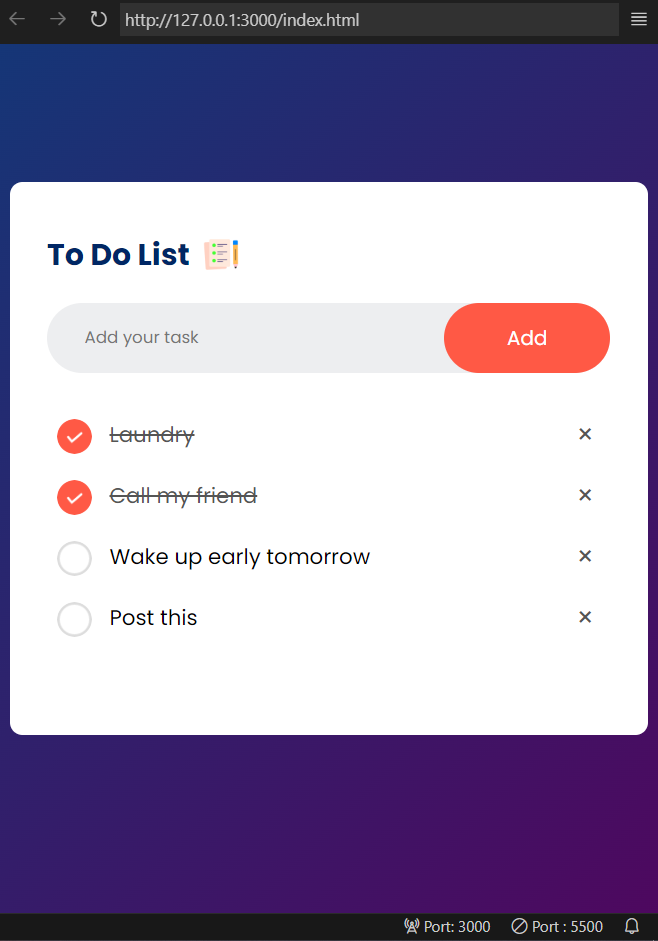
const inputBox = document.getElementById("input-box"); const listContainer = document.getElementById("list-container");
inputBox와 listContainer는 HTML에서 id="input-box"와 id="list-container"인 요소를 참조한다.
// 할 일을 추 가하는 addTask() 함수 function addTask() { if(inputBox.value === '') { alert("You must write something!"); } else { let li = document.createElement("li"); // 새로운 <li> 요소 생성 li.innerHTML = inputBox.value; // inputBox에 입력된 값으로 <li>의 내용 설정 listContainer.appendChild(li); // <li> 요소를 listContainer에 추가 let span = document.createElement("span"); // 새로운 <span> 요소 생성 span.innerHTML = "\u00d7"; // '×' 문자 추가 li.appendChild(span); // <li> 요소에 <span> 추가 } inputBox.value = ""; // 입력창 초기화 saveData(); // 데이터를 저장 }
addTask() 함수는 사용자가 입력한 내용을 <li>로 추가하고, 할 일 목록에 '×' 버튼을 만들어 삭제한다.
입력창이 비어 있으면 경고 메시지를 띄운다.
⚡ span.innerHTML = "\u00d7"; 에서 \u00d7는 유니코드 문자로, × 기호를 나타낸다.
\u00d7는 유니코드 00D7에 해당하는 문자라는 뜻이고 곱셈 기호 or 닫기(X) 버튼으로 자주 사용된다.
// 클릭 이벤트 listContainer.addEventListener("click", function(e){ // 클릭된 요소가 li 태그이면 if(e.target.tagName === "LI"){ // 클릭된 요소가 <li>일 경우 e.target.classList.toggle("checked"); // 'checked' 클래스를 토글하여 완료된 항목 표시 saveData(); // 데이터를 저장 } // 클릭된 요소가 span 태그이면 else if(e.target.tagName === "SPAN"){ // 클릭된 요소가 <span>일 경우 (삭제 버튼) e.target.parentElement.remove(); // 해당 <li> 요소 삭제 saveData(); // 데이터를 저장 } }, false);
클릭한 항목에 따라 할 일 완료 표시 (checked 클래스 토글) or 삭제 작업을 하는 함수이다.
클릭된 항목이 <span>일 경우에는 해당 항목을 삭제한다.
// 할 일 목록을 로컬 스토리지에 저장하는 함수 function saveData(){ localStorage.setItem("data", listContainer.innerHTML); } // 로컬 스토리지에서 데이터를 불러와 목록에 표시 function showTask(){ listContainer.innerHTML = localStorage.getItem("data"); } showTask(); // 페이지가 로드될 때 목록 표시
⚡ saveData() 함수는 현재 할 일 목록을 로컬 스토리지에 저장해서, 페이지가 새로고침되거나 브라우저를 닫았다가 다시 열어도 목록이 유지되도록 한다.
⚡ showTask() 함수는 로컬 스토리지에 저장된 할 일 목록을 불러와 화면에 표시한다. 페이지가 로드될 때 자동으로 실행된다.
✅ 전체코드
[html 코드]
<!DOCTYPE html> <html lang="en"> <head> <meta charset="UTF-8"> <meta name="viewport" content="width=device-width, initial-scale=1.0"> <title>Document</title> <link rel="preconnect" href="https://fonts.googleapis.com"> <link rel="preconnect" href="https://fonts.gstatic.com" crossorigin> <link href="https://fonts.googleapis.com/css2?family=Poppins:ital,wght@0,100;0,200;0,300;0,400;0,500;0,600;0,700;0,800;0,900;1,100;1,200;1,300;1,400;1,500;1,600;1,700;1,800;1,900&display=swap" rel="stylesheet"> <link rel="stylesheet" href="style.css"> </head> <body> <div class="container"> <div class="todo-app"> <h2>To Do List<img src="images/icon.png"></h2> <div class="row"> <input type="text" id="input-box" placeholder="Add your task"> <button onclick="addTask()">Add</button> </div> <ul id="list-container"> <li class="checked">Task 1</li> <li>Task 2</li> <li>Task 3</li> </ul> </div> </div> </body> <script src="script.js"></script> </html>
[css 코드]
* { margin: 0; padding: 0; font-family: "Poppins", sans-serif; box-sizing: border-box ; } .container { width: 100%; min-height: 100vh; background: linear-gradient(135deg, #153677, #4e085f); padding: 10px; } .todo-app { width: 100%; max-width: 540px; background: #fff; margin: 100px auto 20px; padding: 40px 30px 70px; border-radius: 10px; } .todo-app h2 { color: #002765; display: flex; align-items: center; margin-bottom: 20px; } .todo-app h2 img { width: 30px; margin-left: 10px; } .row { display: flex; align-items: center; justify-content: space-between; background: #edeef0; border-radius: 30px; padding-left: 20px; margin-bottom: 25px; } input { flex: 1; border: none; outline: none; background: transparent; padding: 10px; } button { border: none; outline: none; padding: 16px 50px; background: #ff5945; color: #fff; font-size: 16px; cursor: pointer; border-radius: 40px; } ul li { list-style: none; font-size: 17px; padding: 12px 8px 12px 50px; user-select: none; cursor: pointer; position: relative; } ul li::before { content: ''; position: absolute; height: 28px; width: 28px; border-radius: 50px; background-image: url(images/unchecked.png); background-size: cover; background-position: center; top: 12px; left: 8px; } ul li.checked { color: #555; text-decoration: line-through; } ul li.checked::before { background-image: url(images/checked.png); } ul li span { position: absolute; right: 0; top: 5px; width: 40px; height: 40px; font-size: 22px; color: #555; line-height: 40px; text-align: center; border-radius: 50%; } ul li span:hover { background: #edeef0; }
[js 코드]
const inputBox = document.getElementById("input-box"); const listContainer = document.getElementById("list-container"); function addTask() { if(inputBox.value === '') { alert("You must write something!"); } else { let li = document.createElement("li"); li.innerHTML = inputBox.value; listContainer.appendChild(li); let span = document.createElement("span"); span.innerHTML = "\u00d7"; li.appendChild(span); } inputBox.value = ""; saveData(); } listContainer.addEventListener("click", function(e){ if(e.target.tagName === "LI"){ e.target.classList.toggle("checked"); saveData(); } else if(e.target.tagName === "SPAN"){ e.target.parentElement.remove(); saveData(); } }, false); function saveData(){ localStorage.setItem("data", listContainer.innerHTML); } function showTask(){ listContainer.innerHTML = localStorage.getItem("data"); } showTask();
[이미지파일]
'프로그래밍언어 > JavaScript' 카테고리의 다른 글
| [JavaScript] JSON 데이터 다룰때 기본적인 JS 사용법(배열, 객체 등) (41) | 2024.12.28 |
|---|---|
| [JavaScript] 서버 통신과 JSON (7) | 2024.12.22 |
| [자바스크립트] ✨ 카드 짝 맞추기 게임 만들기 제1탄 ✨ (피셔 에이츠 셔플 알고리즘) (11) | 2024.11.08 |
| [자바스크립트] html/css/js로 계산기 만들기 제2탄 🧙🏻♀️✨ (12) | 2024.11.08 |
| [자바스크립트] html/css/js로 계산기 만들기 제1탄 🧙🏻♀️✨ (5) | 2024.11.08 |
